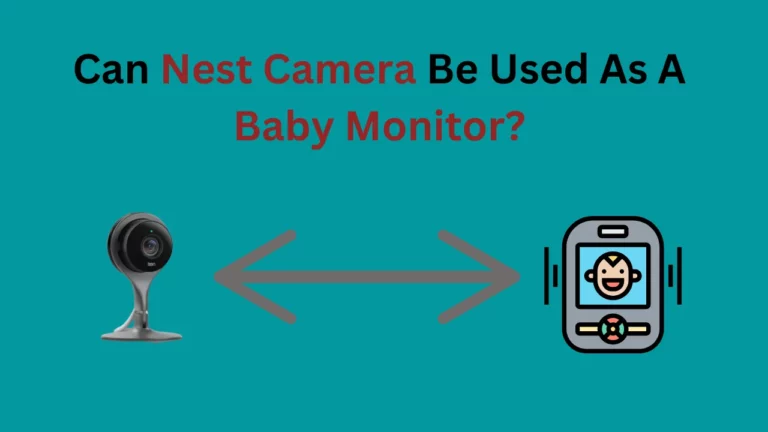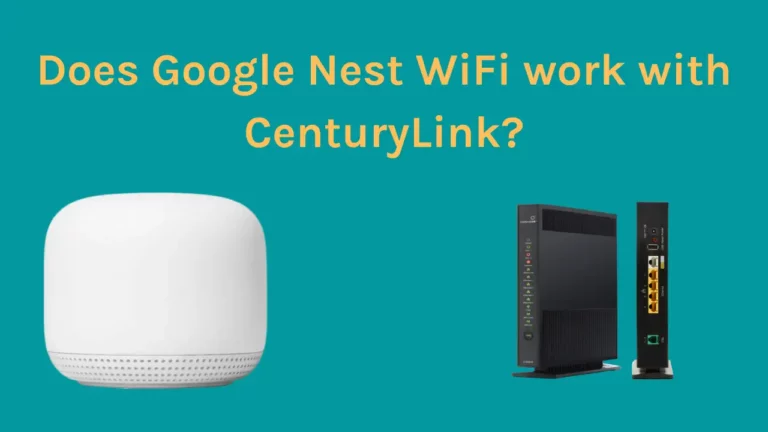Having a working nest night vision at your home is a great choice so I thought of getting one for myself as Nest Hello. But I saw a lot of posts which was done by previous users on problem with Nest Night vision. Therefore, I did dome research that I am sharing with you all here.
So, what happens when Nest Hello night vision doesn’t work? The following could be what you will go through when Nest Night Vision would be not working;
- No visible image or video
- General image deterioration
- Moving spot on the front of the camera
- Light condition change this could vary white, pink, blue, or purple hues
The nest night vision works with the help of the infra-red lighting on it that is controlled by the natural or the external lighting around it.
This system leads when it comes to keeping an eye on your home’s security from anywhere. When the Nest Hello night vision is not working accordingly you could be frustrated, especially if it is what you rely on when monitoring your loved ones.
These problems might make you think that maybe you have a faulty system. But this is not always the case, mostly the problems causing the malfunctioning are due to incorrect installation or user error.
This article will help you fix your nest hello night vision problem through simple adjustments. However, if you want to know how Nest is better than arlo, you can go though out other article.
How to fix your nest night vision?
Your nest night version should work smoothly, but occasionally you will experience snags when in use. The basic function of night vision is accomplished through the small LED bulbs.
Mostly the cause of the nest night vision not working is too much light in the surrounding. This makes it not bright enough to capture the image and also not dark enough for the camera to activate automatically the night mode.
This issue can be caused by incorrectly setting of your night vision. This article will guide you on how to set your night vision.
How to correctly set your night vision?
You will tend to think, smart things like this will come inbuilt i.e. they do not require user interaction. The night vision has several features pre-installed but there are features the user is required to adjust or turn on.
It is possible to tell if your night vision is turning on automatically, if not you will notice the coloring of the images produced is black or colorful, ranging anywhere from pink to blue. Actually, this will not look anything like night vision. This will signal something is not right in the system
The first thing to troubleshoot after you notice such a problem in the system is the nest hello setting. This system comes with an app installed on the phone of the user this helps him/her turn on and off while they are distanced from home.
This app will help you change your settings so that the night vision will turn on automatically if the system does not turn on and off automatically. This is what to do to fix,
- Open the app on the phone
- Go to setting
- Choose night version
- Adjust the switch to turn off, auto mode, or always on.
If the switch was off, this could be the reason the system is not functioning and immediately it is switched to auto mode or always on, the problem could be fixed.
If the problem persists, you can go ahead and try the steps below to find out why the night vision is not working on your security camera.
Note: Make sure the camera setting is on infrared mode or night vision. This could be the cause of the problem. To fix this problem, try powering off and then switch the system on, in case the system has a toggling switch you can turn it off and then on. Try moving in the dark and see if in the night vision mode rule out environmental factors. If this does not retrieve the functioning of the night vision upgrade its software by going to the manufacture’s website.
Other causes of Night Vision Failures
There other causes that could affect the working of the nest night vision. I have listed some of them below and how to go about to eliminate them.
Location of the camera
The location of your camera could be the reason your night vision is not working.
If there are reflective objects or surfaces like sleeves, tiles or windowpane close to the camera they could reflect the infrared light causing deteriorating images.
If this is the case, you will have to change the location of the camera. This will not be applicable to the nest hello doorbell.
Know the best places to install security camera in your house, check out the post where to install security camera in the house to cover each and every place through which a intruder can get in.
Nest advises to install a wedge to angle away camera from such objects.
Outdoor Hindrances
Outdoor distraction could be the reason your nest night vision is not working. This could be mud plaster or a leaf on the nest hello lens.
To eliminate this, you will need to be a little more careful, peel of the leaf or wipe the plaster without causing any scratches on the lens.
If there are no visible blockages you will have to wipe the lens gently. This could only help solve the problem of image deterioration or no images seen.
Internet connection
If the quality of the image is still lagged or poor the problem could be the network. If the network feeding the nest night vision if it’s low or not accessible it could lead to this problem.
This could be fixed by connecting to a strong signal feed. The length of the cable connecting the cameras could also be a factor.
Error caused by user
When the user buys their nest hello, there are stickers that sometimes cover the camera or the infrared lighting.
If the system is installed without this sticker being removed, the image quality and functionality may be poor to fix this problem you will need to remove stickers.
Frequently Asked Questions
What is the range of Nest Hello camera? The Nest hello camera has a range of 20 feet. This means that a Nest Hello camera can record upto 10 feet.
Can Night Vision be scheduled in Nest Hello? Yes, Nest cameras can be scheduled at specific times to switch on and Off. This can be done through the Nest App installed on your phone. The Night Vision can also be scheduled to Turn on and Off automatically through this App.