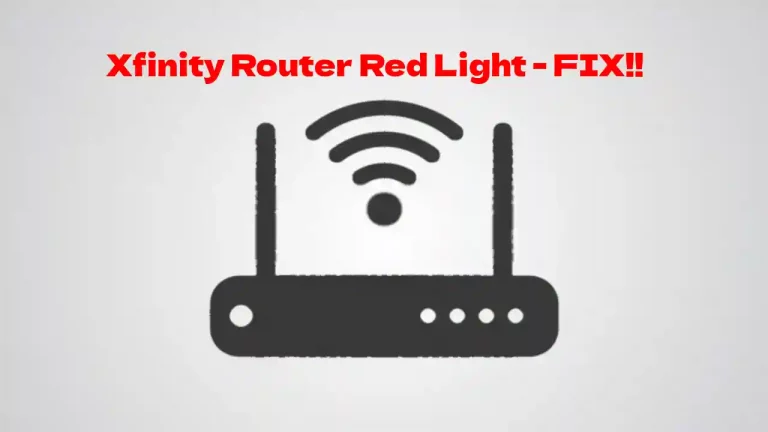In the age of technology and connectivity, good, strong WIFI connections are the glue that holds us together and keeps us functioning in our high-tech lives. So, what happens when your WIFI connection is weak or is not functioning properly? Often, many people will panic or get upset and may even feel lost.
So, how to fix Xfinity wifi keeps disconnecting? If your Xfinity wifi keeps disconnecting, it can be due to loose cable, Being too far from the modem, obstacles causing interference or slow internet connection.
If you have found yourself in this boat with your Xfinity and the WIFI keeps disconnecting, there is no reason to panic. It is not the end of the world, and it is possible that it is an easy problem to solve that will only take a few seconds fix.
Some of the reasons why your Xfinity WIFI may keep disconnecting are:
- Loose cables
- Being too far from the modem
- Obstacles causing interference
- Slow connection speeds
- Needs a reboot
- Service outage
Let’s start with the simplest problem and work our way through the list to see how to fix Xfinity if WIFI keeps disconnecting!
Why Does Xfinity Keep Disconnecting?
Your Xfinity device can keep due to any of the 6 reasons described. I have pointed out all the possible reasons that could cause the wifi disconnection.
Loose Cables

One of the simplest reasons why your Xfinity WIFI keeps disconnecting is that you have a loose wire. Check to make sure all of the wires going into the wall and into the back of the WIFI modem are securely plugged in.
It is probably a good idea to make sure the cables are not somewhere like under a desk where they can easily get kicked or pulled by mistake, causing them to momentarily become disconnected and cause a disruption in your WIFI connection.
After you have checked the cables, wait a little while to see if your Xfinity WIFI is still disconnecting. If it is, move on to the next possible solution.
If you use Xfinity remote and having any issue with the voice commands, you can go through our Xfinity remote reset guide.
Being too far from the Modem
Wireless signals can only travel a certain amount of distance. Depending on the wireless modem, this range can vary. If you are too far away from the modem, it can cause your WIFI connection to be weak enough that it momentarily disconnects.
If you sit beside the modem and realize that you have fewer connection issues or you have none at all, you could be trying to use your device too far away from the source of the WIFI signal.
If you have a larger space to cover, you can purchase WIFI extenders which allow you to extend the range of the WIFI signal by adding secondary signaling devices in the rooms that are too far away from the actual modem.
Obstacles Causing Interference
There are certain types of materials that WIFI signal cannot travel through. Metal, concrete, and drywall are three common materials used in building construction that naturally interfere with WIFI signal.
If you have a heavy wooden door or multiple layers of drywall between your device and the Xfinity modem, you will likely experience frequent WIFI disconnections. In order to prevent this problem, remove any obstacles between your devices and the wireless modem. This may mean simply relocating the modem to a different location.
Slow Connection Speeds
If you have a lot of devices connected to your Xfinity WIFI modem, it is possible that you are just experiencing a slowdown in your connection speeds. In order to help with this problem, make sure your WIFI connection is password protected so random people cannot join without your permission.
It is also a good idea to disconnect devices that you are not currently using. This will help free up data and increase your connection speed to cut down on problems with WIFI disconnecting.
Needs a Reboot
If all else fails, reboot your wireless modem. Yes, this is common practice with IT service helpdesks, but that is because it works more times than not. Sometimes you just need to turn off the modem, give it a few minutes to reset and then turn it back on again.
Think about it this way, if you do end up having to call for tech support, you can honestly say, “Yes! I have already rebooted my modem” when they ask you because they will ask you.
Service Outage
Comcast is a huge internet service provider, but at times they have instances where they experience service outages. They can last for mere seconds or a few hours or days, depending on the reason for the service outage.
If you have tried everything else and you still aren’t having any luck fixing your Xfinity WIFI connection issues, call your local service provided and see if there has been a service outage in your area.
Ways to keep your router always working without any issue
Clean your router regularly
Regularly cleaning your router keeps dust away from the ports where inner machinery is connected. The dust particles that sit on the router inner equipments may disrupt your internet connection.
Therefore, cleaning the ports regularly ensures that your device would work normally.
Reduce the number of connected devices
If your home has multiple connected devices, you may see slow internet connection or disruption on your network bandwidth.
So, reducing the number of connected devices can fix the regular disconnections.
Disabling Security Software
When we go online, we are always worried about the security of the network and therefore, we install security software that keeps our data safe online.
These software may flag some of the network as unsecure that can cause network disruptions. Therefore, if you have an installed security software, disable that and then reconnect.
Problem Solved – Xfinity WiFi Keeps Disconnecting
Hopefully, you have figured out how to fix Xfinity if WIFI keeps disconnecting. If you are still having problems, you may have a faulty piece of hardware, or you may need to call tech support for more assistance on their end.
The most important thing to remember is to remain calm and work through the steps until the problem is solved.
Related Questions
Why does my Xfinity WiFi keep disconnecting and reconnecting? The general reason for the continuous disconnection and reconnection of wifi happens due to signal interference at home. This signal interference can even cause your other devices to work abruptly.
How can I cancel Xfinity TV and keep the Internet? Comcast has an option to stop or pause some of your provided services and Xfinity TV is one of them.


![Xfinity Remote Volume Not Working [Solved]](https://howtl.com/wp-content/uploads/2022/04/Xfinity-Remote-Volume-Not-Working-768x432.webp)
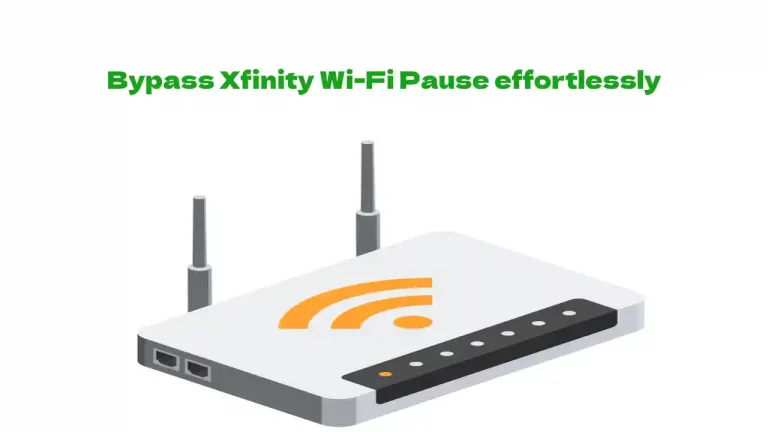
![Xfinity Stream Not Working on Roku – [Solved]](https://howtl.com/wp-content/uploads/2022/04/Xfinity-Stream-Not-Working-On-Roku-768x432.webp)

![Xfinity Pods Going Offline [Solved]](https://howtl.com/wp-content/uploads/2021/05/Xfinity-Pods.jpeg)