Chromecast is used to cast videos from your smartphone or tablet to your smart TVs. I like to watch pictures, videos, and other stuff from my phone on the big screen, especially on TV’s and therefore, I love to travel with my Chromecast. But one question that always comes to my mind is whether my Chromecast can work without the internet.
Chromecast works without internet with Android devices having version 5.0 or later. However, you could not connect your Chromecast with iOS devices without the internet. While setting up the Chromecast for the first time, you will also require an active internet connection.
So, what would you do if you don’t have a wifi connection? Don’t worry! You can use your mobile hotspot or even use your portable router, if you have one, to set up your Chromecast anywhere.
Can you use Chromecast without internet?
You can easily cast your smartphone through Chromecast without the internet, make sure your device has Android 5.0 or above.
However, if you are using iPhone or iPad, you would not be able to cast without the internet.
Can Chromecast work without wifi on Android devices?
Chromecast can cast your android devices without internet, but you need to make sure that the firmware of your Chromecast is up to date.
So, how to cast your android device without the internet? Don’t worry! The below steps will help you cat your android device.
- Make sure you connect your Chromecast to your smart TV first.
- Once connected, open the Google Home App on your phone.
- Click on the cast button and select the screen.
- Verify your device by entering a 4-digit PIN to your Google Home App that appears on your TV.
How to connect Chromecast with mobile hotspot?
Mobile hotspot is a device that you use to connect your devices to use the internet. However, you can find most smartphones with hotspot features.
You can use your mobile hotspot to connect your Chromecast to your TV.
However, you cannot use the same phone as the hotspot and the casting device.
Follow the below steps to connect Chromecast to hotspot:
- Turn your hotspot on and connect your Chromecast and the device you want to cast with.
- Cast video from the device and you will be able to watch it on a big screen, TV.
This is how you can easily connect Chromecast with mobile hotspot.
Using Chromecast with travel router
A travel router is really an amazing device and I always travel with that. When I stay in hotels, it helps me create a WIFI network for my room and I can connect all my devices with my hotel WIFI.
While most of the hotels provide free WIFI networks but still there are some hotels where the network is secured with two-step authentications.
The one small thing that you need to do is to connect your travel router to the ethernet connection.
You should check for an ethernet port or cable that is provided in your room, if it’s not there then you can’t use your travel router.
How to connect Chromecast guest mode?
With Chromecast guest mode enabled, your friends can easily cast their devices.
Use the below steps to connect Chromecast guest mode.
- Open the device you want to cast from.
- Now click on the cast button and search for the nearby devices.
- Go through the steps shown on the screen.
- If prompted, enter the PIN on the device.
- Go to the Google Home App and click on Guest Home Settings to find the Host’s PIN.
Before using the above steps, you need to first activate Guest Mode on the Host.
Steps on how to set up guest mode as the host
With guest mode, any of your friends or family member can cast from their device as a guest. But the host and Chromecast need to be connected to the same WIFI network.
I have seen most of the android devices working perfectly with Chromecast, but I found some Apps on my iPhone that didn’t support casting.
Set up guest mode on host device
- Open Google Home and select your Chromecast.
- Go to Settings > Device Settings > Guest Mode.
- Turn on the Guest mode to allow the guest devices to cast.
How to Use Google Chromecast from Mac?
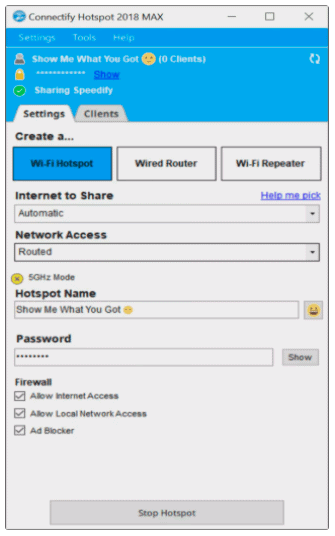
You can use Google Chromecast from your Mac but for that, you need to create a local network using your MacBook.
- Download a free software Connectify.
- Install and open Connectify on your Mac.
- Create hotspot name and password and select the “Wi-Fi Hotspot”.
- Make sure to connect the device you want to cast.
- Now you can see your device name appearing as a streaming destination.
- Cast your content to the TV without the internet.
Conclusion
Chromecast works easily with Android devices even without the internet but not with iPhones and Windows phones and tablets.
So, if you use iPhone you must use another device as a hotspot or you can use a travel router if you find an Ethernet cable nearby.







