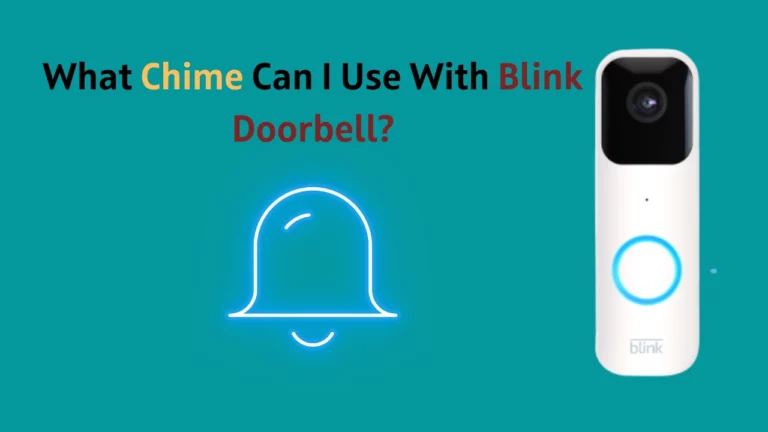Haven’t received any notification from your outdoor security camera for quite some time and found out that your camera has run out of battery, but you need to know how to change the battery.
You can replace the blink camera batteries by sliding out the battery compartment, removing the old batteries and swapping them with the new ones.
I recommended using an Energizer Ultimate 1.5v Lithium Rechargeable battery or a comparable battery to swap out your blink camera batteries.
In this article, you will get detailed information on how to replace the battery and how to extend the battery life.
What Type of Batteries Do Blink Cameras Use?
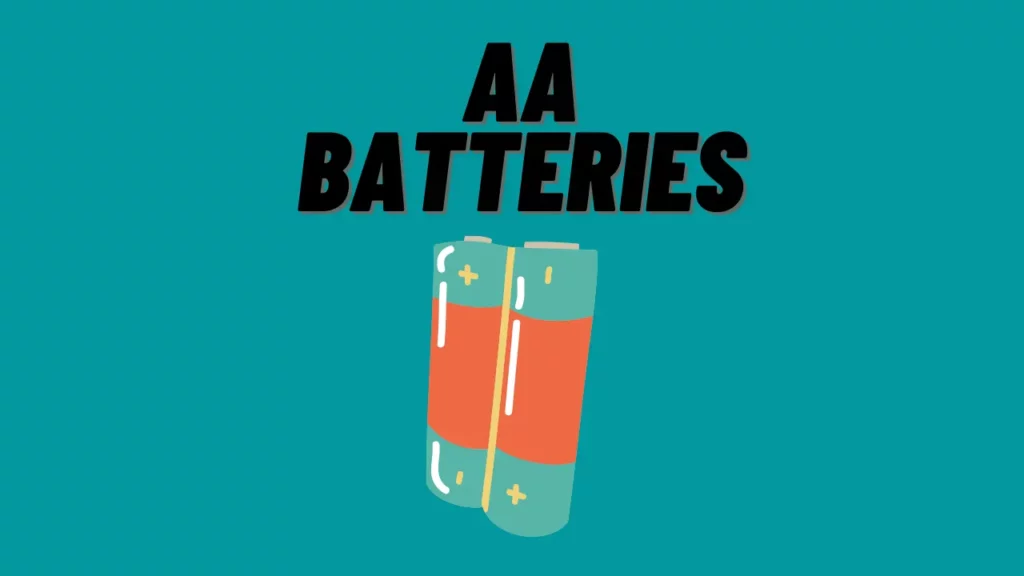
Except for the Blink Mini, Blink cameras run on two AA lithium batteries, which should last up to two years under normal use. (Source-Blink)
But batteries’ lifespans might change depending on the climate and how they are used.
For example, using your camera on crowded streets or walkways can cause your battery to discharge faster, as motion detection will be triggered every now and then.
Further, Blink advises using only lithium batteries as alkaline or rechargeable batteries might reduce the camera’s performance and battery life.
What Effects Blink Camera Battery Lifespan?
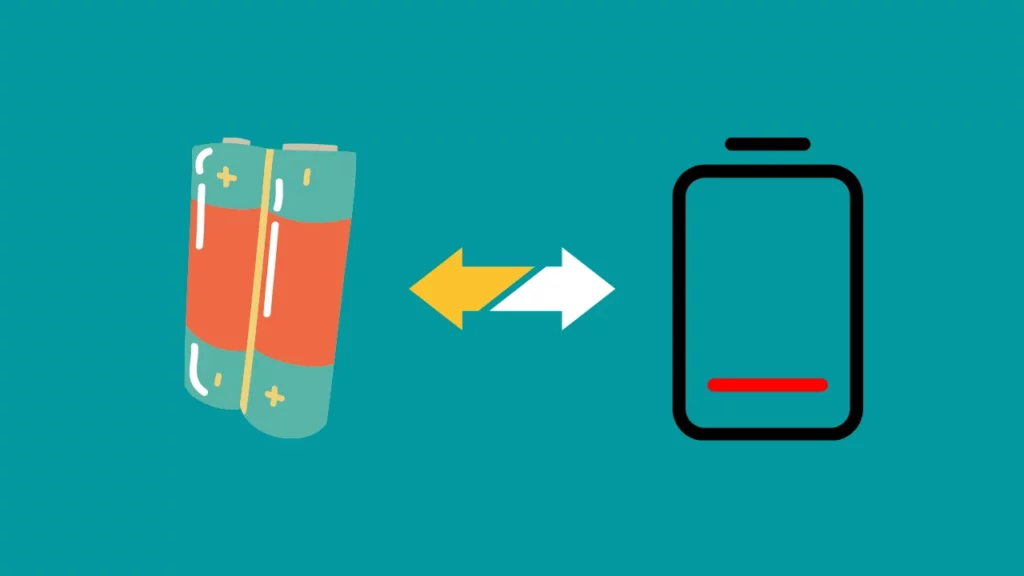
If you have installed your Blink home security camera recently, you must make a few considerations to increase your camera’s battery life.
These factors can dramatically affect the lifespan of your blink security camera battery.
Lithium Battery Lifespan
Lithium batteries are expensive compared to alkaline batteries but have 8–10 times more lifespan.
Blink says lithium batteries are the best suitable to be used with its cameras. According to Blink, the normal use of these batteries with their cameras can perform 15 hours of motion-activated and live-view recordings of video events.
You must note that the battery life does not solely depend upon whether batteries are Lithium or alkaline, but additional power-intensive functions might shorten battery life too.
Extended Motion Clip Recording
Blink security cameras instantly start recording when the camera sensors detect motion.
The cameras consume a lot of battery power when recording, which can quickly deplete your charge.
You can decrease the camera’s sensitivity to lessen how often the motion recording feature is activated to extend the battery life.
Live-View Feature
You can stream Blink cameras video from your smartphones using the “Live View” option from anywhere.
Although this feature serves a very useful purpose, using live view keeps the camera “active,” which reduces battery life.
You can check out this blog post, if you are facing any difficulty with the Blink Live view Feature [Blink Camera Live View Failed].
Poor Connectivity
When using your Blink cameras, it’s important to have a Wi-Fi network connection with at least three bars of signal strength.
Otherwise, your cameras will consume more battery life to maintain and stabilize a poor wi-fi connection.
Tips for Changing Your Batteries

You shouldn’t be fretting when your camera runs out of battery, as the method to replace the battery is simple.
Nobody appreciates a tricky battery replacement method with their home security monitoring system.
Although the procedure differs slightly depending on the model you have installed, Blink makes changing your camera’s batteries simple, allowing you to resume monitoring quickly.
Blink Indoor and Outdoor Cameras
The batteries in the Blink Indoor and Outdoor cameras are supposed to last for two years and can easily be replaced when they deplete.
The following steps will guide you in replacing the batteries in your Blink interior and outdoor cameras:
- You can find the battery compartment for both cameras under the rear cover. But before removing the battery cover, remove any mounting or attachments.
- You may find a protective silicone cover over the mounting screw on certain devices. Remove the cover and unscrew.
- You should slightly press down on one side to remove the cover from the device.
- Now, you can see the two lithium AA batteries that need to be changed.
- Before fixing the rear cover, check that your batteries are facing the right terminals.
- After replacing the batteries, place the back cover as it was and tighten the screws by turning it clockwise. (For more details regarding mounting, check out post When and How to mount blink camera.)
Blink XT and XT2 Cameras
The process to change or replace batteries in XT and XT2 cameras are almost same as indoor and outdoor cameras with a few differences.
Follow the below steps to replace the batteries of Blink XT and XT2 cameras:
- Find the grey switch on the back cover with an arrow pointing downwards.
- Then, hold the grey switch down in the arrow’s direction and use your thumb to pull the battery cover as you slide the switch down.
- It takes two AA 1.5v lithium batteries to power the XT and XT2. It is important to note that Blink Mini is battery-free and operated by a Micro USB connection.
- Now, use the same process to change the batteries as the Indoor and Outdoor cameras.
Troubleshooting Battery Issues with Your Blink Camera

Sometimes, even after replacing the drained battery, users report that their smartphones continue to display low-battery notifications.
You must confirm a few things before troubleshooting your device for this issue.
Even if just one of the two new lithium batteries in your device shows indications of depletion, double-check that you are using a new pair replacement batteries (both new batteries).
Even if the older battery still has enough charge, using it alongside the newer one might result in issues with your camera.
Battery Draining Quickly
Rapid battery depletion is among the most frequent problems Blink users encounter.
As we have already discussed, the lithium batteries in your camera should usually last up to two years, yet heavy camera usage can drastically shorten this time frame.
Given below are some tips to help you extend the battery life of your camera:
Adjust Your Device’s Sensitivity
By decreasing your camera’s sensitivity, you may extend the life of your batteries while minimizing false alerts.
You can change your camera sensitivity by visiting the Blink Home Monitor App settings.
Access the settings for that camera and push the sensitivity slider in the direction of “L” to reduce the sensitivity.
Using Live View
For many consumers, the option to use ‘Live View’ to see your Blink camera footage remotely is a major selling factor.
However, the excessive reliance on Live View Feature significantly impacts your device’s battery life.
Try to use the “live view” feature when essential to get better battery life.
Need more tips to maximize your Blink camera’s battery life? We have an article with all the “high usage” settings you need. Check it out here!
Final Thoughts
Since security cameras keep an eye on your home to protect you and your family from any unexpected circumstances, you should know when and how to change the batteries.
Frequently Asked Questions
Are Blink Camera Batteries Rechargeable?
Blink cameras come with a pair of lithium-ion batteries, which you cannot recharge. However, you will be fine because they have a 2-year lifespan and the performance is decent.
Do Blink cameras have replaceable batteries?
The two non-rechargeable AA 1.5v Lithium batteries that come with the battery-powered Blink cameras are simple to swap out when required. Know that you should swap out batteries for Blink cameras with Energizer or Duracell batteries or something comparable.
How do I know if my Blink camera needs a new battery?
You can check the battery strength in the Blink App; it will either be ok or shown with a message called ‘needs replacement.’ If you see the later indication, it’s time to replace your batteries.
How do I get my Blink camera back online after changing batteries?
The easiest thing to do is to use the Blink App to get your Blink camera back online after changing batteries.
- Open the Blink app on your mobile device and make sure it is connected to your home wifi network.
- Tap “Devices” in the bottom right corner, then tap “Add a Device” at the top of the screen.
- Follow the on-screen instructions to add your camera back to the Blink App and your home wifi network.
- Once it’s connected, you can start using your Blink camera again!
If you encounter any issues during this process, contact Blink customer support for assistance.
If a USB cable powers your camera (Blink Mini), disconnect it from the power socket or the camera, wait five seconds, and then re-plug it back to ensure the power supply.

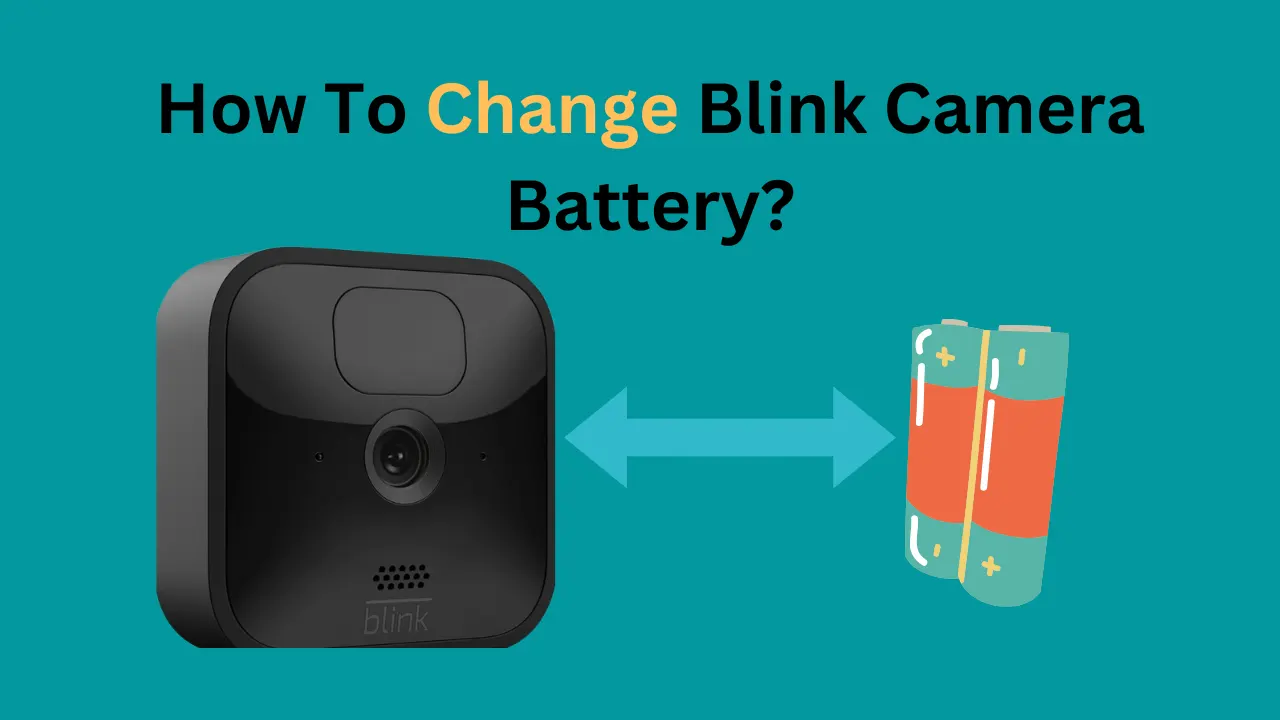
![Do Blink Cameras Work With Ring? [Secret Revealed]](https://howtl.com/wp-content/uploads/2023/01/Does-Blink-Work-with-Ring-768x432.webp)

![Blink Camera Blinking Blue Light [Solved]](https://howtl.com/wp-content/uploads/2021/07/blink-outdoor-camera-blue-light-768x432.jpg)