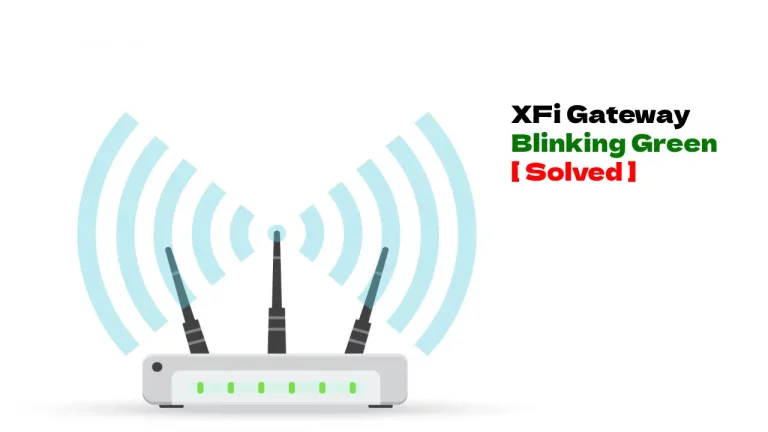You got your Apple TV and your Xfinity Comcast Stream and you are ready to sit back and enjoy live streaming your favorite shows. There is just one more thing you have to figure out:
Can Xfinity Comcast stream on Apple TV? Technically, the answer is no. The Xfinity Comcast Stream app is available for iOS devices and Apple watches, but it is not currently available in the app store for Apple TV yet.
That is just the technical answer.
The reality is that there is a workaround and you can actually use Xfinity Comcast Stream on Apple TV. All iPhones and iPads have a cool feature called AirPlay.
You are going to use AirPlay to get your Xfinity Comcast Stream from your iPhone or iPad to your Apple TV.
Here’s what you need to do:
Setting Up Xfinity Comcast Stream on Apple TV

Though the setup process is not as simple as opening the app on your TV and pressing play, the actual process is not too difficult either. In a few quick steps, you will be eating popcorn and streaming your favorite movies and shows.
Before you start streaming, you might want to make sure your iPhone or iPad that you are going to use for streaming is charged. It would not be cool to get halfway through a movie only to have your battery die.
Step 1: Connect to WIFI
In order to use the AirPlay feature, you are going to need to make sure your iPhone or iPad is connected to the same WIFI connection as your Apple TV.
Plus, connecting to WIFI will allow for faster streaming while not eating up your cellular data.
Step 2: Install the Xfinity Comcast Stream App
The app is unfortunately not available for your Apple TV, but once you have the app downloaded on your iPhone or iPad, you need to install it.
Step 3: Sign in to Your Account
Once your app is downloaded and installed, go ahead and sign in to your Xfinity Comcast Stream account.
Step 4: Activate AirPlay Mirroring
Once your phone or tablet is ready to go, you can activate AirPlay by swiping down from the top right corner of your screen. This will pull up your control center.
Depending on the layout of your control center, you should see a setting that says “AirPlay Mirroring” somewhere near the center on the left. Once you select this, a new box will pop up in the middle of your screen.
Step 5: Connect to Apple TV
If you are connected to the same WIFI connection, you should see your Apple TV in the list of devices you can use AirPlay on from your iPhone or iPad. Select your Apple TV to initiate the connection.
If you do not see your Apple TV on the list of devices, you might have to go into the Apple TV settings to turn on the AirPlay option. In order to do this, open the settings menu on your Apple TV, locate the option for AirPlay and HomeKit.
From this menu, you can enable the AirPlay feature. If it is already enabled, you may need to allow your device to access your Apple TV. This can also be done under this menu by selecting “Allow Access to Apple TV” and selecting your device.
Step 6: Start Streaming
Now that you have started using AirPlay, your iPhone or iPad screen should be mirrored on your TV. This means that everything you are doing on your device will be visible on your Apple TV screen as well.
It also means that you are ready to start streaming! Open the Xfinity Comcast Stream app on your device, choose the show or movie you want to stream, grab some popcorn and enjoy!
Step 7: Stop Mirroring
Once you have finished streaming, it is very important that you stop AirPlay mirroring from your device to your Apple TV.
Otherwise, your device will remain mirrored on your Apple TV as long as both devices are powered on and within range of one another. That could lead to some embarrassing conversations if you forget to stop mirroring!
Conclusion
Though Xfinity Comcast Stream has not yet developed an app for Apple TV, you can use Xfinity Comcast Stream on Apple TV. It may take a few extra steps to get things working properly, but using your other Apple devices can assist you in being able to work around this problem.
Unfortunately, if you do not have other Apple devices like an iPhone or an iPad, there do not appear to be other options for using Xfinity Comcast Stream on Apple TV at this time.
Though if this is a feature you strongly look forward to gaining access to, it would not hurt to kindly let Comcast customer representatives know that this is an app you would greatly appreciate and use often.
This could help aid in the future development of the app if their customer service is aware that people are looking forward to an Apple TV version of the app.
Are you worried about your Xfinity pods going offline regularly. Check out our post “How to fix Xfinity Pods Going “.
Related Questions
Does Apple TV support Xfinity Comcast? Xfinity Comcast streaming App is available for iPhone and iPad but for Apple TV, no app is developed till now. You can easily use Air play to stream Comcast on Apple TV.
Is there an Xfinity app for Apple TV? Unfortunately, there is no Xfinity app developed exclusively for Apple TV. However, you can use use Xfinity stream on iPhone and iPad.
How does Xfinity Stream app work? You can watch free live channels using Xfinity Stream App. You can also use cloud-DVR feature and watch Xfinity On Demand titles.




![How To Reset Xfinity Remote in 2024? [All Models]](https://howtl.com/wp-content/uploads/2021/05/Xfinity-remore-reset-768x432.jpg)
![Xfinity Stream Not Working on Roku – [Solved]](https://howtl.com/wp-content/uploads/2022/04/Xfinity-Stream-Not-Working-On-Roku-768x432.webp)