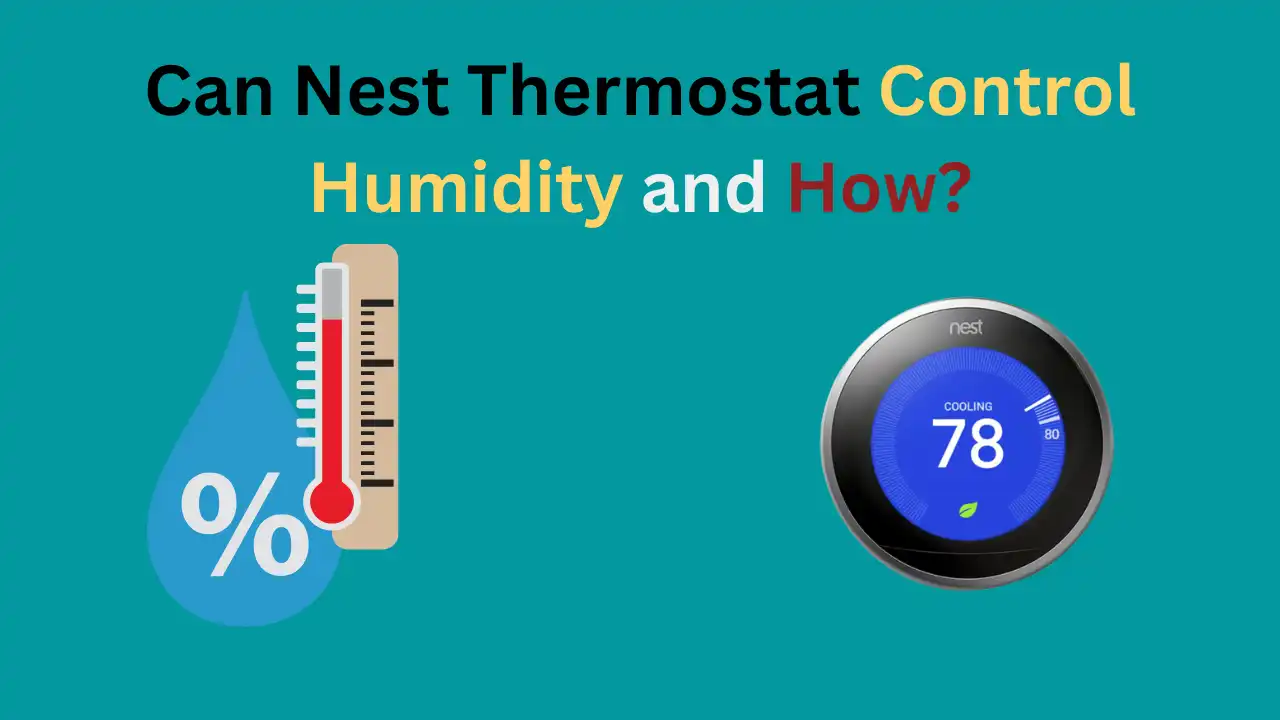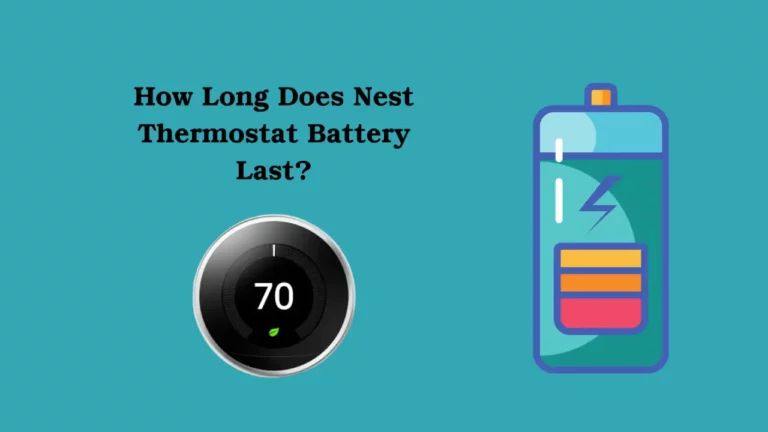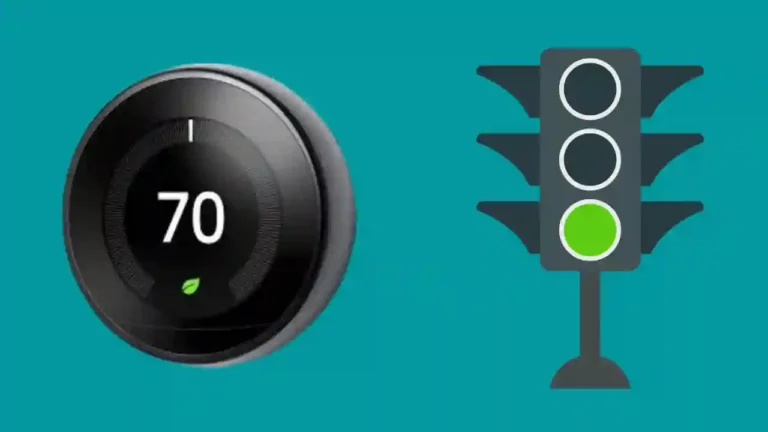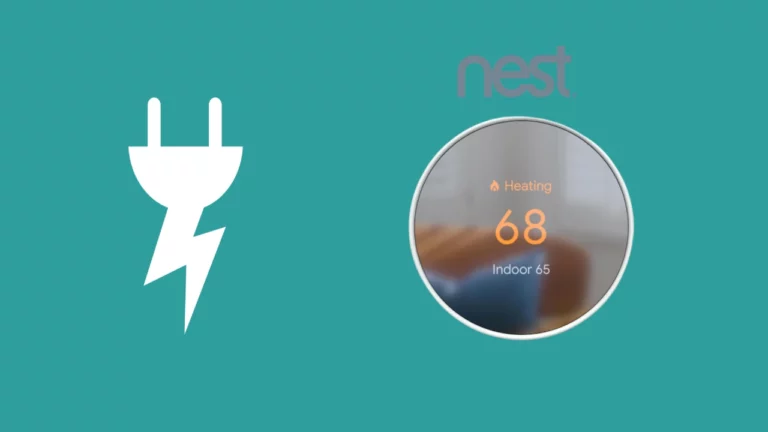Did you recently install a Nest Thermostat and want to know whether it can regulate the humidity in your home? Don’t worry; we have researched and are delighted to deliver the best answer!
In short, Nest offers indirect humidity control for systems with a built-in dehumidifier mode. Enable the ‘Cool and Dry’ setting to detect too much moisture automatically, allowing your AC to operate when necessary – even if you don’t have a dedicated humidifying system installed.
The new Nest thermostat generations contain a Cool to Dry setting that uses your heat pump or air conditioner to reduce humidity in your house.
When it detects that somebody is at home, it will turn on your air conditioner if it detects hot, humid air with a humidity level of above 70%. When Nest thermostat doesn’t detect the presence of anyone, it will begin to dehumidify your home if the humidity exceeds 65 percent.
Other thermostat models that consist of this feature are Nest Thermostat E, the first-generation Nest Learning Thermostat, and the second and third-generation Nest Learning Thermostats.
How Does Nest Thermostat Control Humidity?

Systems With A Built-In Dehumidifier Mode
The dehumidifier feature in air conditioners often helps regulate the room’s humidity by bringing down the temperature.
Since heat is retained by airborne moisture and heat decreases with the amount of moisture in the air, the dehumidifier mode thus reduces the humidity of the room.
The majority of contemporary air conditioners enhanced this built-in capability by adding a dehumidification mode that provides consumers more control over the quantity of moisture in the atmosphere. Nest Thermostat turns on and off AC to regulate the humidity by applying the same principle.
Cool And Dry Feature
The Nest Thermostat offers a feature named “Cool and Dry”. In order to lower humidity, this function makes use of the built-in dehumidifier mode in air conditioners and central HVAC systems.
Lower humidity inhibits the development of mould in your house. Dehumidifying so contributes to the improvement of the indoor atmosphere in your house.
If your Nest Thermostat is linked to an air conditioner or a central HVAC system with a dehumidifier mode, it will activate the Cool and Dry feature on its own.
Systems Without A Built-In Dehumidifier Mode
Even if your HVAC system does not in itself include a dehumidifier mode, the Cool and Dry feature of the thermostat may still manage the humidity in your house. The Cold and Dry system uses your air conditioner’s built-in capacity to convert hot, humid air into cool, dry air to reduce indoor humidity.
The Nest Thermostat has a very high sensitivity to humidity. It will automatically switch on the air conditioner to regulate the humidity and cycle it on and off as required.
The Nest Thermostat will not precisely reduce the temperature of your house but to a lower degree than your temperature than the temperature you set when Cool and Dry is activated. It may be as much as 5 degrees Fahrenheit below your Eco Temperature or as little as 3 degrees below the chosen temperature.
Keep in mind that running Cool and Dry on a system that has a dehumidifier mode may result in higher power use than it would be otherwise. This is because your central HVAC system and air conditioner will operate more frequently than usual. Thus, unless you reside in an area with very humid climates, it is advisable to keep the Cool and Dry option off.
If the Nest Thermostat is linked to an air conditioner or central HVAC system that doesn’t include a dehumidifier mode, the Cool and Dry feature is deactivated by default.
Homes With A Standalone Humidifier
If the Nest Thermostat is linked to a standalone dehumidifier, the Cool and Dry function will not operate. As an alternative, it will use your standalone dehumidifier to regulate the humidity in your house.
If Cool and Dry is active, the Nest Thermostat will show that information. If your house has a separate humidifier connected to your Nest Thermostat, you won’t ever see the Cool and Dry feature operating.
‘Cool And Dry’ Feature Guide
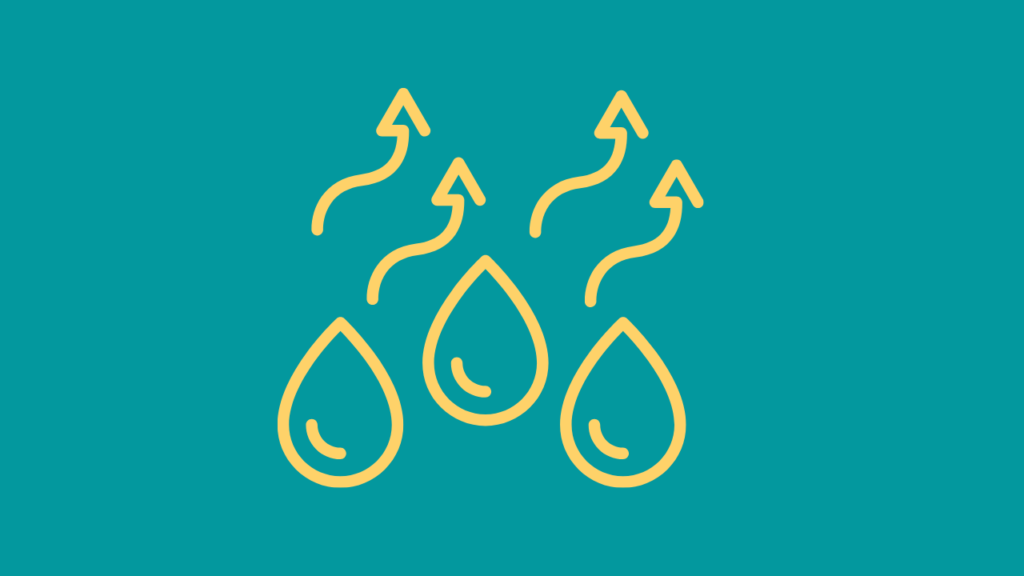
The Cool and Dry feature of the Nest thermostat manages humidity levels while giving your air conditioner frequent rest periods. This will also stop ice build-up on the coils of your air conditioner.
Nest Thermostats can control the humidity in your house by using the capabilities of connected appliances. Due to this, even though homeowners may set precise humidity goals, it’s possible that the Nest Thermostat won’t be able to reach them.
The Nest Thermostat sets the estimated target humidity in four levels using three water droplets instead of exact quantities. The Nest Thermostat cannot regulate the humidity if no water droplets are illuminated.
A single illuminated water drop represents a low target relative humidity.
To maintain a low humidity level, you may need your air conditioner or centralised HVAC system to operate more frequently.
Three water drops will ignite if you choose a target with a high approximation of humidity.
As a result, your system won’t need to run as frequently to keep your home’s humidity level at a certain level.
How to Tell if Your Humidifier is Compatible with Nest Thermostat?

It is fairly easy to determine whether Your Humidifier is Compatible with Google Nest Thermostat. You can use the compatibility checker on Google’s Nest support website to determine whether your humidifier is compatible with the Nest thermostat or not.
The sophisticated software on Nest allows you to verify system compatibility during setup.
Another method to confirm the compatibility is by entering the wiring information on Nest app. The App will also give instructions on how to attach the wires to your thermostat wiring if it finds that your humidifier is compatible.
You can also check your thermostat for the following wiring labels:
H, HUM, HUM1, H2, and HUM2.
If they appear, then your thermostat is a humidifier-compatible one.
Once you have run the compatibility test and find out that the humidifier is compatible, it is best to hire a technician to install your Nest thermostat.
Although you may install your Nest thermostat yourself if you’re acquainted with some light electrical work, but mind that it’s not that easy to do the wiring and installation properly.
Installing a smart thermostat like Nest in an existing system has several potential pitfalls.
How Do I Connect My Nest Thermostat to My Humidifier?
The compatibility checker we discussed in the previous paragraph offers instructions for wiring your thermostat.
You can also get this information by entering the wiring information on the Nest App. As a result, you may link your Nest Thermostat to your humidifier by following the given instructions.
Next, you have to decide whether to take up the job yourself or to seek somebody for assistance. In most cases, it is advised to hire a professional for the installation procedure since any minor mistakes in the wiring such as loose connections or a misplaced connection will create trouble in the functioning of the device.
Nevertheless, if you regularly take care of the petty electrical work at your house and are confident that you can deal with the wiring, then you can do the job yourself.
An alternative course of action is to get in touch with OnTech Smart Services if you want assistance installing your Nest products and connecting them to the humidifier. These are knowledgeable professionals with Nest devices and know how to install them properly.
Going further, I recommend getting in touch with an HVAC expert if you experience additional problems with heating and cooling in your house. You may then receive a thorough evaluation of your home’s heating and cooling system. They will be able to identify any problems with the HVAC system and provide you alternatives on how to resolve them, including whether to handle it yourself or hire a professional.
How Does a Nest Thermostat Detect Humidity?

The Nest thermostat uses integrated moisture and humidity sensors to turn your heating and air conditioning systems on and off whenever it detects a rise in humidity.
In the event that the Nest thermostat senses that somebody is at home and the humidity level is above 70%, the Cool to Dry feature of the thermostat will automatically turn on the air conditioner.
For example, suppose Nest detects nobody at home and the temperature on thermostat is set to eco temperatures for at least 3 days. In that case, this humidity decrease will begin at the humidity level of 65%.
However, you should remember that the Cool to Dry feature on Nest thermostats can’t always regulate humidity in your house on its own, and this feature is not that effective as well.
No matter the humidity, the feature only helps by lowering the temperature a few degrees below the set temperature and then shutting off.
It has been observed by the existing users that the humidity detection and reduction mode is only capable of cooling your home to a maximum of 80°F when there is someone at home or 75°F when nobody is there. (2)
How To Set Humidity Level With Nest Thermostat?
You can only set a rough humidity level with your Nest thermostat since the primary function of the Nest thermostat is to regulate the temperature of your house by learning the machine usage, forming schedules and operating as per the schedule.
The Nest thermostat doesn’t favour dehumidification above cooling or heating to maintain a constant temperature. That’s why you can’t expect your thermostat to dehumidify the space as per your setting. The thermostat will only change the temperature by a few degrees, occasionally insufficient to effectively dehumidify the space.
If you don’t find the thermostat working for you, the Cool to Dry function is still beneficial, especially in settings and places where humidity isn’t a significant concern.
The next section contains steps to set the humidity leave on your thermostat:
Set Humidity Level Using the Google Home App
Here are the instructions to adjust the humidity level on your thermostat through the Nest app:
- Tap on the relevant thermostat in the start menu.
- Select Settings from the menu.
- Select Dehumidifier under “Equipment.”
- Using the slider, select the desired humidity level.
- You can always toggle humidity control on and off while using the App by pressing the button in the top right corner of your screen.
Set Humidity Level Using the Nest Thermostat Controls
To select your preferred dehumidification settings on your Nest thermostat, follow the instructions below:
- To open Quick View, twist the ring.
- Launch the Settings window.
- Then click Equipment and then Continue.
- On the following window, when you select “Dehumidifier”, the appearing screen will have the Set Humidity option; click on that.
- Select the desired amount of humidity.
- Remember that the humidity will be approximate, as you can only set an approximate level.
Final Thoughts
A nest thermostat is a good choice if you want to regulate your home’s humidity and temperature. It has a cool and dry feature that will automatically turn off the air conditioning unit of your home if it detects that the humidity has reached beyond 70%.
Besides that, the Nest thermostat can also work with a humidifier and a dehumidifier to control the humidity. But it requires added wiring and installation for that.
If you are thinking of connecting your home humidifier or dehumidifier and Nest thermostat, go to the online compatibility checker and if your device is compatible with Nest, then call an HVAC expert to do the required installation for you.