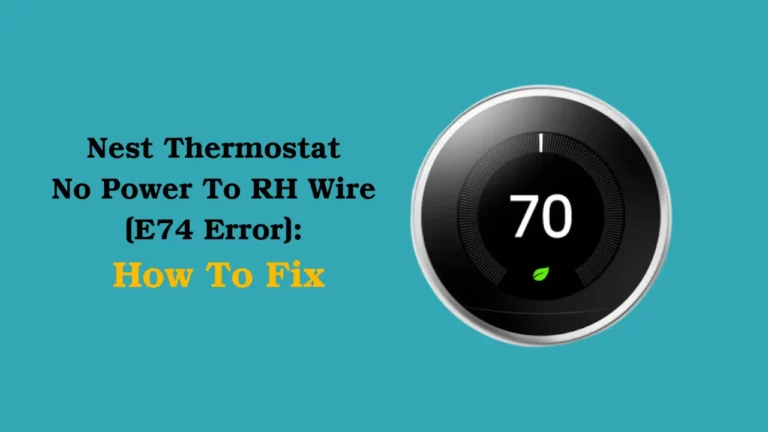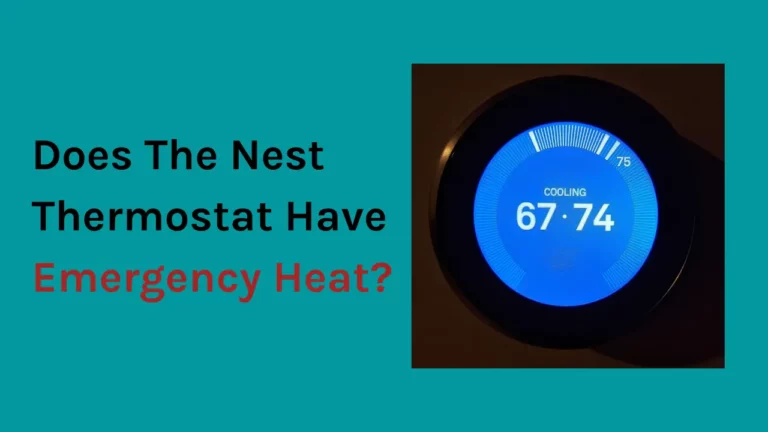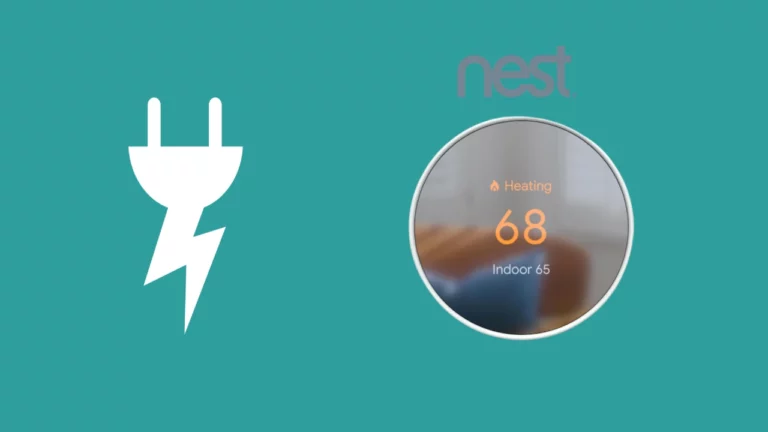You can use the Nest thermostat to control the fan speed, but a dedicated fan wire has to be installed in your system to control the fan settings.
In Short, Nest thermostats are compatible with the majority of fans and systems that use a 24-volt design. The majority of forced air systems have one-speed fan, making them particularly compatible with Nest technology.
Usually, your fan will only turn on when your home is actively heated or cooled. Additionally, you must be aware of Google’s requirements for Nest-compatible system fans. While its Nest Learning Thermostat supports system fans with up to three different speeds, the Nest Thermostat E only allows single-speed fans.
This article will discuss various aspects of your Nest thermostats fan settings and how to change the fan settings at different speeds and schedule your fan for operation at set timings.
When Should I Use the Fan Setting On My Thermostat?
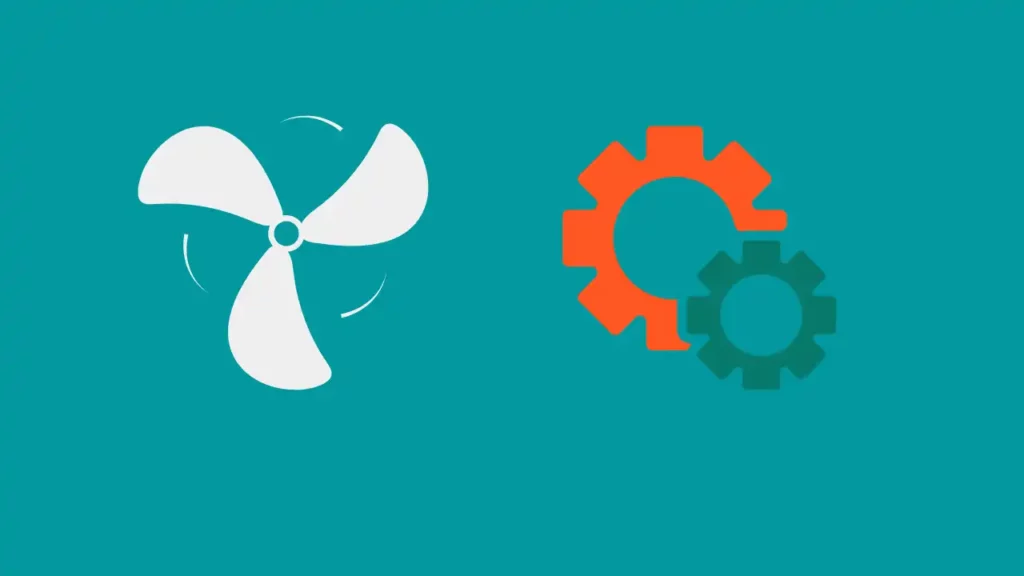
If your thermostat has a fan setting, it is typically used for circulating air in your home or office. This can be especially useful during warmer months when temperatures are higher and air circulation is important for comfort. (1)
When the Weather Outside Is Comfortable
I strongly advise frequently turning on the fan to circulate air through the filter during pleasant weather seasons such as spring and autumn when you don’t require heating or cooling to make your house comfortable.
If your system is configured to run automatically, the air in your home may not circulate adequately for days during those seasons.
This might make your home uncomfortable, smelly, stale and stagnant, especially in a humid environment.
So, having your fan turned on is a must to keep the environment in your house fresh and clean.
When Extra Filtration Is Necessary
If you have poor indoor air quality, the fan setting offers an efficient approach to purifying the atmosphere by continually drawing air through the filter.
Consider using the fan setting while sweeping, vacuuming, dusting, or working on other tasks that cause scents and particles to be released into the air and aid in filtering harmful toxins.
When Your Room has Inconsistent Temperatures
You should turn on the fan setting when you are in a room with distinct temperature zones, either very hot or extremely chilly, to help balance the temperature.
You should turn on the fan setting when you are in a very hot or chilly room to help balance the temperature.
How To Change The Fan Speed On Your Nest Learning Thermostat?
It is possible to regulate the fan speed through your Nest Learning Thermostat as multi-speed fans are incompatible with other models.
The Nest Thermostat and Nest Thermostat E will only work at one speed, but you may still use them to power your fan, but they won’t have the option of multiple speed settings.
Here’s how to change the fan speed on your nest learning thermostat through Thermostat: (2)
- Activate the display of your Thermostat.
- Now, from the Quick View Menu on your Thermostat, select “Settings”>FAN.
- Choose “System Fan Speed” from the list of choices.
- Pick the fan speed you desire. You can set it to “Auto,” “Low,” “Medium,” or “High.”
- Then click “Done” to save your changes.
You have successfully changed the speed of the fan on your Thermostat. Now your fan will operate at the pace you want.
Why Should You Use The Fan On Your Thermostat?
To Keep The Air Fresh
The fan on your Thermostat helps to remove stagnant air from the space and keeps the air fresh. This is especially useful during pleasant weather when people avoid using their HVAC fan speed systems to save electricity. The thermostat fan helps maintain air circulation and keep the air fresh.
To Filter The Air
If you are a homemaker, you should know that your home’s air quality is even impacted by cooking, cleaning, and other domestic tasks. Hydrocarbons and pollutants in the air may be more prevalent if you are living in a city.
When you run the fan, your HVAC system filters the air more efficiently in conjunction with the circulation provided by the fan. This improves the general quality of living and reduces the chances of respiratory diseases.
For Even Distribution Of Hot Or Cool Air
Having your fan turned on, you will have improved indoor air quality, making you feel more relaxed when in your home, as the fan helps balance out the temperature in the house by circulating hot or cold air. When you turn on the fan, you will notice that you feel more at ease wherever you decide to stay because this will avoid distinct hot or cold zones.
Do Fans Run Up The Electric Bill?
Utility bills are a valid consideration when talking about smart gadgets. Consumers seek ways to reduce electricity usage. So, if you are thinking about the effect fans can have on your energy costs, here is my knowledge to help you.
An electric fan typically uses around $0.011 per hour of power, $0.088 if you leave it spinning for 8 hours, or $0.26 if you don’t switch it off for the entire day. This makes a weekly fee of $1.84 or a monthly fee of $8.15.
Naturally, users only require their HVAC fans to go nonstop at all times. You only need it to assist in air circulation so the room can reach your preferred temperature. Therefore, it is a good idea to switch off the fan when not being used.
Another thing to consider is the electricity bills, which is crucial to make sure you choose the proper kind and size of fan that consumes less power and works efficiently in cooling your home.
How do I adjust the fan on my Nest Thermostat?
Sometimes you need to circulate the air in your house. You can set your Nest thermostat to the HVAC fan-only mode.
Given below are the ways you can use to manually turn on and turn off the fan on your Thermostat:
How to turn on the fan on your Nest Thermostat
- Start by clicking the button at the bottom of the dial.
- Then turn the dial until the fan icon appears, and press the button again.
- Twist the dial to select between 15 minutes and 12 hours.
- If you do not want to turn on the fan, move the knob in the other direction until the back button is highlighted in blue.
- Then, press ok.
- On the home screen, you’ll see a spinning fan symbol indicating that the fan mode is activated.
How to manually turn off the fan using Nest Thermostat
- Proceed to the Thermostat manually and press the enter key.
- Clicking this will return you to the menu.
- Twist the dial to reveal a fan-shaped symbol.
- Click enter again at this point.
- A blue light will indicate the stop fan option.
- Press “Enter”, and the fan will stop, and the icon will disappear.
Remember that when you use these modes, the fan switches automatically; the fan may be turned on and off regardless of the hot or cold setting.
However, if your have a problem with turning on the AC, check our troubleshooting guide “Nest Thermostat Not Turning on AC“.
How to Set the Fan Schedule with the Nest Smart Thermostat?
With the nest thermostat, you’re able to set a schedule to run your nest 15
minutes an hour, 30 minutes an hour, 45 minutes an hour or an hour, and then you can select a different time ratio when you want it to run.
So, here’s how we set the fan schedule:
- Go to your thermostat display.
- Tap on the screen.
- Bring it over to settings by twisting the dial to set the fan schedule.
- You’ll see home-away assist, eco temperatures, safety temperatures, and the fan schedule.
- Click on Fan Schedule.
- Now, turn the dial clockwise or anticlockwise to reach a preferable schedule.
- Press to start when you reach your desired setting, and your little fan icon will pop up on the screen. It will show you that your fan is running and will not interfere with your heating or cooling fan cycle initially, and that’s how you set your fan schedule.
Setting a schedule for your fan will help your filter work better instead of only running when your system calls for heating or cooling.
It’ll run your fan, which then will filter out more dust particles, cat or dog hair or many other things that your filter could catch, and it’ll keep your system clean and your house more comfortable.
Summary
I hope the contents in this article helped you enough so that you can fully manage your Google Nest and adjust the fans to your preferred settings.
It is easy to manually turn on and turn off your fan using the thermostat display. Having the fan ‘turned on’ prevents you from having variable temperatures at different spots in your house.
In the spring and autumn, when you do not need conditioning or heating, it helps keep your home fresh and clean by circulating the air throughout the environment.
Frequently Asked Questions
Does Nest thermostat have fan control?
Nest thermostat has fan control feature that allows you to keep the temperature consistent throughout your home by controlling the airflow from your heating and cooling systems. The thermostat can be set to automatically adjust the fan settings based on a schedule that you create or manually turned on or off when needed.
Is there an auto fan setting on Nest?
Nest does have an Auto Fan setting feature that allows the fan to run at a low speed when the temperature is within your preferred range, and then kick up to higher speeds when it needs to cool down more quickly. The Auto Fan setting can help you save energy by avoiding running the fan at high speeds unnecessarily.
How do fans run all the time with the Nest?
The Fan Continuous setting on the Nest allows the fan to run continuously, regardless of the temperature. This is useful in two ways.
- It can help circulate air more evenly throughout your home for better comfort levels.
- It can help reduce dust and pollen that might be lingering in your home by filtering the air more frequently.
What does the fan do on Nest thermostat?
The fan on the Nest thermostat helps regulate the temperature of your home. It works by drawing in cool air and blowing out warm air to help maintain a comfortable temperature. Additionally, the fan can assist with reducing dust and pollen buildup, as well as help in circulation to create a more even temperature throughout the space. The fan also acts as a noise blocker and helps maintain energy efficiency.