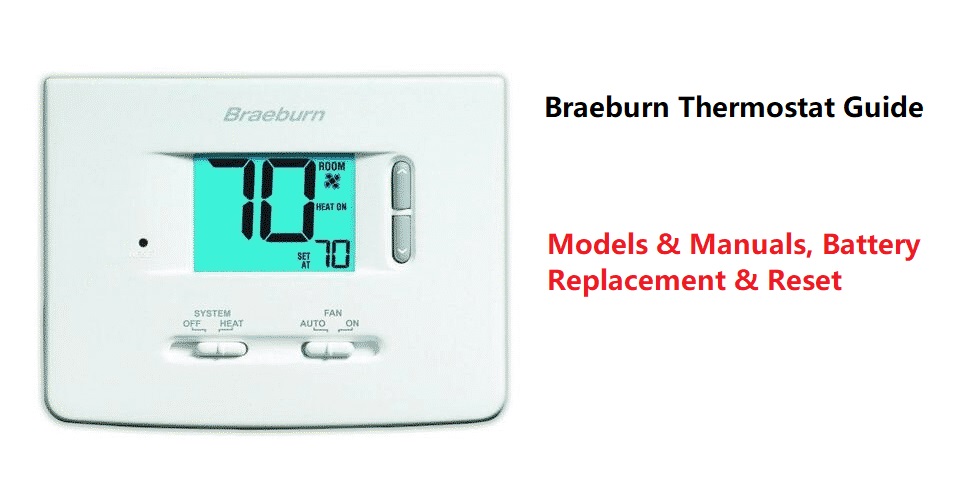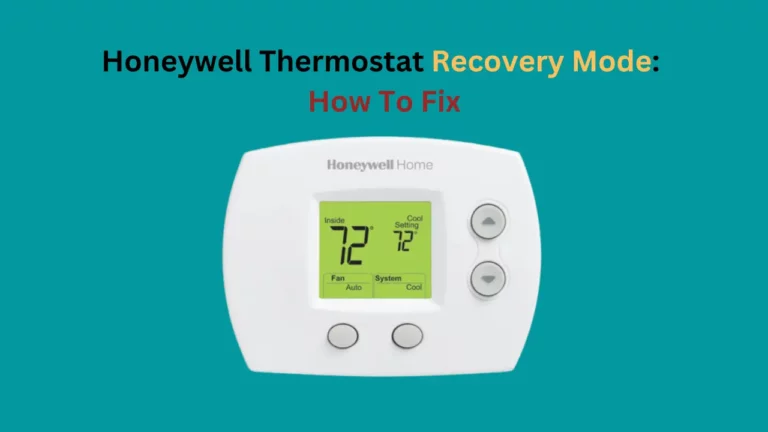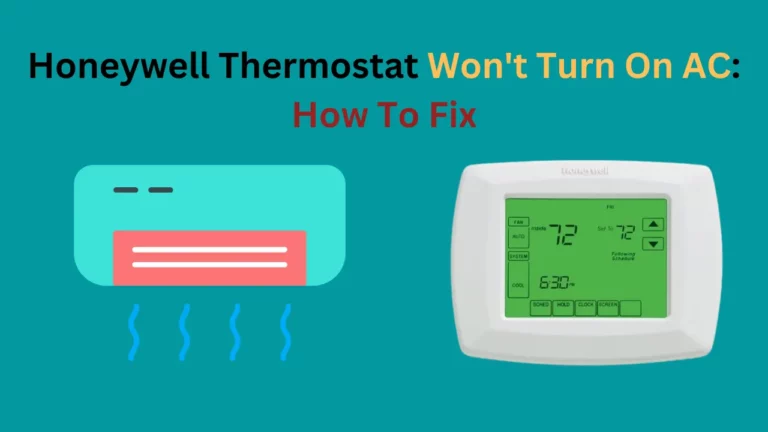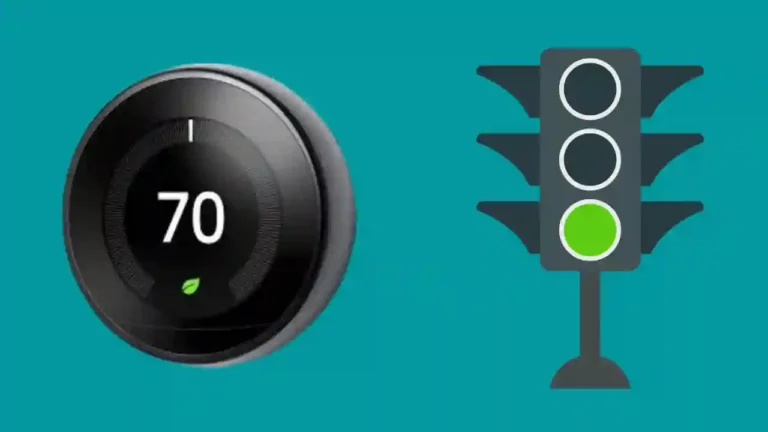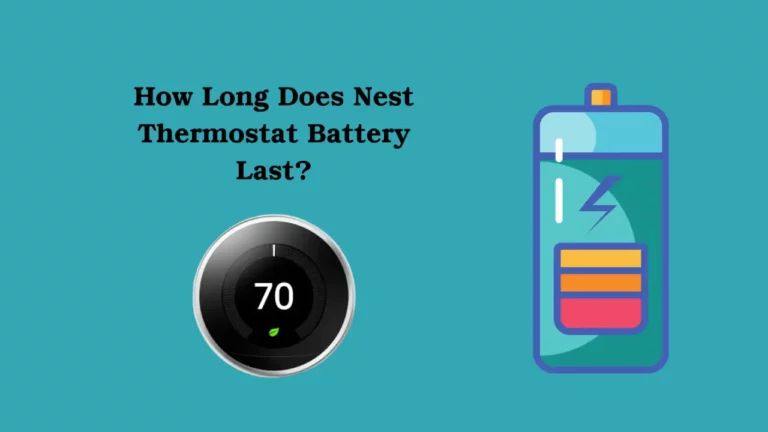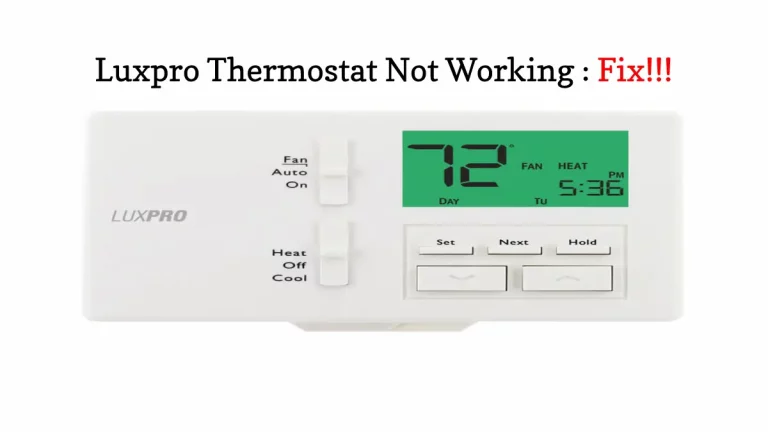Braeburn Thermostat is a big brand in United States when it comes to providing long-lasting thermostats. The company was started in 2001 and in just 5 years i.e, in 2006, it was honoured with Frost & Sullivan Award for Growth Strategy Leadership in North American.
In this guide, we will help Braeburn thermostat owners with the Braeburn thermostat manuals, Braeburn thermostat reset and troubleshooting.
How To Find Braeburn Thermostat Model Number?

Finding the Braeburn thermostat model is very simple, you just need to check the back of the thermostat, the model number is written on the label.
Make sure to keep your thermostat model number handy as it is needed during maintenance and repairing of the device.
Braeburn Thermostat Models With Manuals
If you are searching for the Braeburn thermostat manuals you can look for your model number below and download the manual from the link provided.
We have listed manuals of more than 15 different models.
Before we begin, I need to make this clear that thermostat imagery and manuals are copyright © Braeburn Systems. Please visit http://www.braeburnonline.com for the most up-to-date manuals and product information.
How To Set/Program Braeburn Thermostat?
If you have a thermostat, you will always need to program and set that up so that it can save your money and keep your home comfortable for you.
But the question arises that how can I program my thermostat? So, here’s the answer to your question in the below steps: –
- Press the “Program” button and select “Cool” or “Heat” using the System button.
- If you want to set your house temperature according to date and Time, select “Day/Time” otherwise you can use the default settings.
- Arrow keys are helpful here and help you adjust the date and time.
- You can create your settings when your house is empty by using “UNOCC” mode.
- Click on the “Return” button and your settings will be saved.
Braeburn Thermostat Battery Replacement
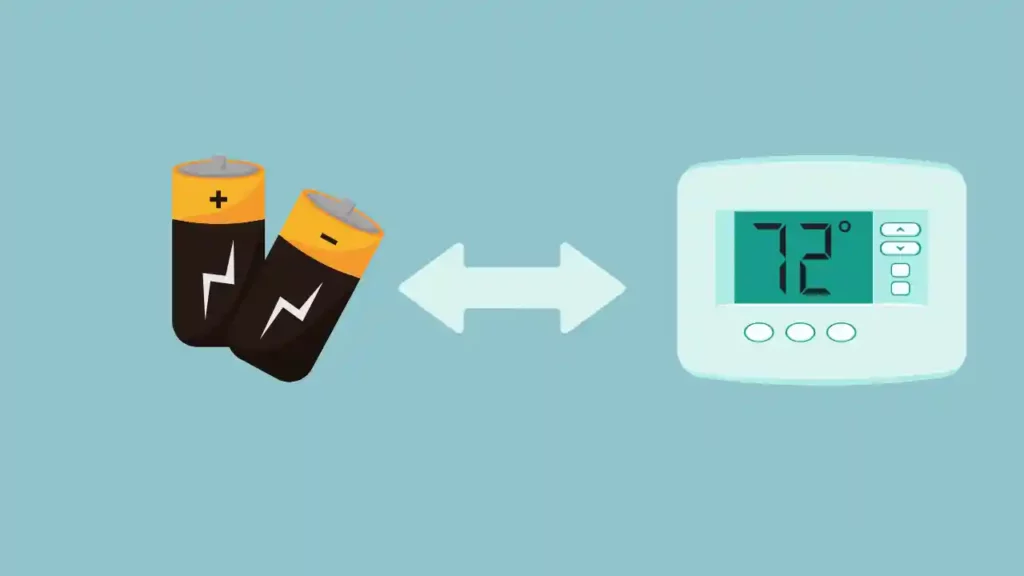
I have a battery-operated thermostat and I feel that you need to pay some special attention to these as they can malfunction when the battery gets discharged.
Changing the Braeburn thermostat batteries is an easy process, and you require just a pair of batteries.
Go through the below steps to change the Braeburn thermostat.
- Open the thermostat from the wall plate.
- Remove the batteries from the back of the thermostat.
- Now, install new pair of AA batteries.
- Reinstall the thermostat back to the wall plate.
How can I reset Braeburn Thermostat?
Resetting is the last thing that you need to do with your thermostat. It erases all the settings and setup done with the thermostat and brings the thermostat back to factory mode.
So, reset your thermostat only when you could fix your thermostat with simple troubleshooting steps.
Steps to reset Braeburn Thermostat
- The first step is to change the Thermostat mode to “Heat’ mode.
- Now, change the temperature to 3 degrees higher than the room temperature.
- Switch off the thermostat. This will stop the heating system.
- Now, press the reset button, and Voila! Your thermostat is now back to factory mode.
- Set up your thermostat and enjoy.
Braeburn Thermostat Not Working (5 Troubleshooting Tips)
Braeburn is a popular thermostat brand and it’s unfortunate to see people facing issues with their thermostat especially when customers say that Braeburn thermostat not working.
1. Low Battery
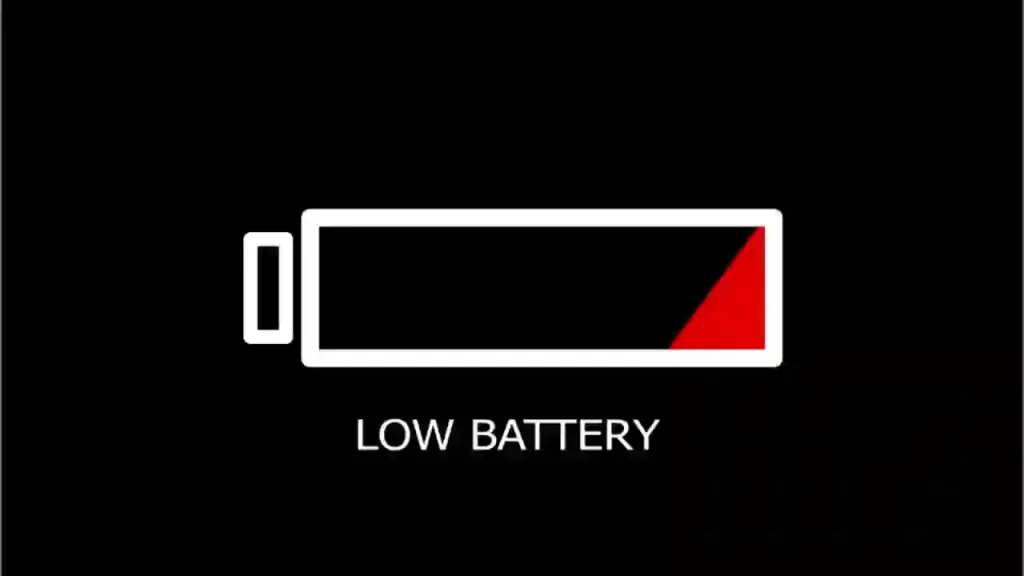
Often when our thermostat is hardwired, we believe that low battery can cause no issue with the functioning of the thermostat. But this is not absolutely right!
The fact is that low battery can cause issues with the Braeburn thermostat working and even stop it from working. Therefore, we recommend replacing the batteries of the thermostat if your Braeburn thermostat is not working.
Most of the times replacing batteries solve the not working issues, if not go through the next troubleshooting method.
2. Check Fuse
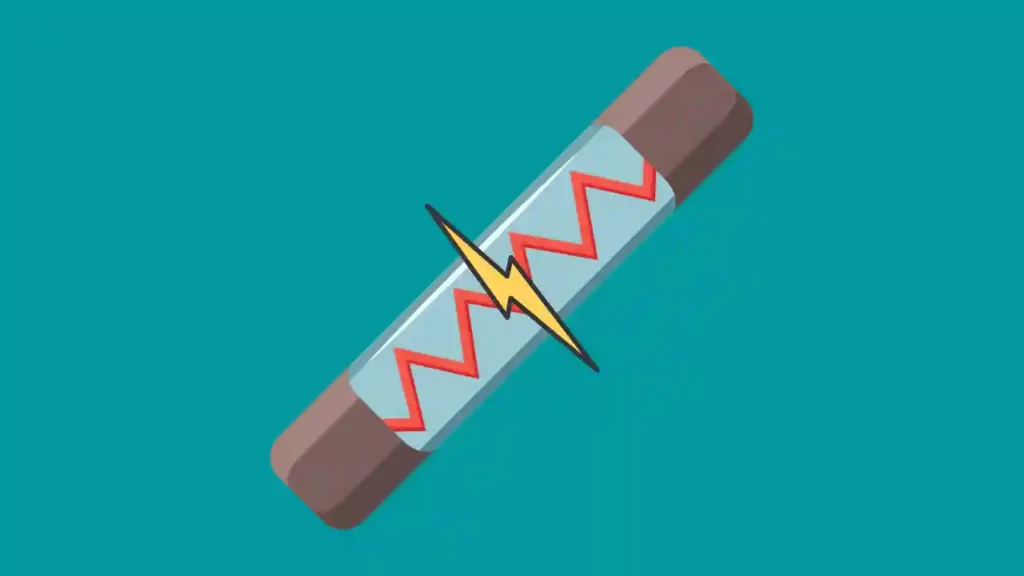
This happens most of the time and I too have faced this issue multiple times. If your thermostat screen turns blank, you must check the circuit breaker for blown fuse.
If the fuse is blown, you will have to replace the fuse but if breaker is tripped, just revert that back.
3. Reset Thermostat

Resetting Braeburn thermostat bring all the settings to factory mode and therefore, you need to be little cautious about this.
Go for resetting the thermostat if your room is not being heated.
Most of the thermostat comes with a reset button and you need a paper clip or a pin to press and hold the reset button for 5-10 seconds.
Better go through the reset steps provided above in this article for Braeburn thermostat reset.
4. Wire contacts
Wire contact is a serious problem, and it can happen without letting you know that any of the wire is loose.
The wire contacts can go loose and therefore when you notice abnormal behaviour in your thermostat, check for the loose wire contacts.
5. Call Customer Support
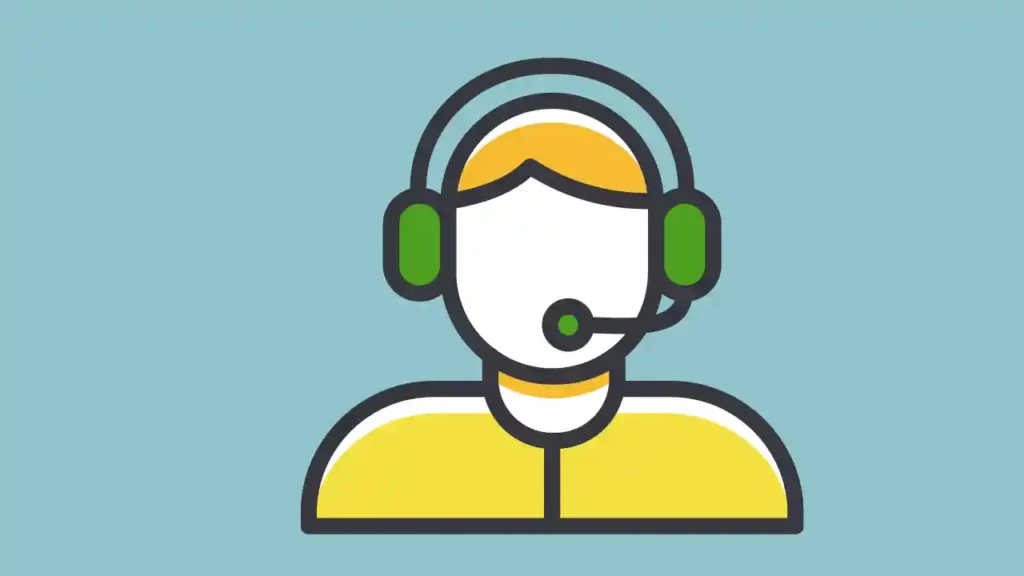
If you have tried all the above troubleshooting methods and still the issue is not resolved, it might have a serious problem.
It is possible that you have a broken heat pump, anyway, you need the help of a professional.
So, contact customer support and they would be able to find out whether your thermostat require a professional help or it completely needs to be replaced.
Conclusion
We believe that all your questions related to the Braeburn thermostat has been answered in this article. Either you want to set up a new thermostat or you want to reset your existing Braeburn thermostat, it would just take 5-10 minutes.
But, if you have any other question, you can ask us in the comment section, and we would be happy to provide solution for your issue.