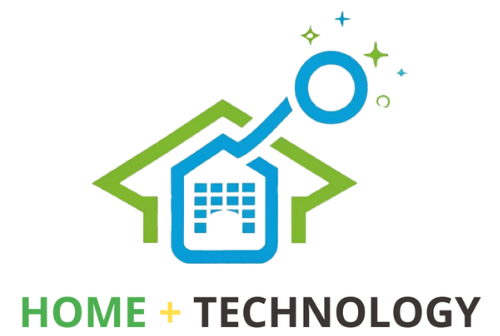3 Ways on How To Unpair FireStick Remote

To unpair Firestick remote, go to Settings > Controllers and Bluetooth Devices > Amazon Fire TV Remote > Select the remote you have to unpair.
The Firestick remote unpairing is needed when your remote is facing connectivity problems.
There are two situations when you will need to unpair your Fire TV remote.
- The remote is paired and is not working properly.
- Two remotes are paired to your Fire TV Stick.
Have you ever lost your Fire Stick remote?
I have, and therefore, I can tell you how difficult the situation is when you need to pair a new remote. Before you start to pair a new remote with your device, you have to unpair the previously paired remote, and this is when you need this guide handy.
This process seems easy when you know how to unpair the Firestick remote, but if you have never faced this issue before, this could be tricky.
So, go through this whole article to understand the exact steps required to unpair and pair the Fire Stick remote in different situations.
But before we go through the exact steps of unpairing the remote, you must know when you should unpair your Fire Stick remote.
When To Unpair Your Fire Stick Remote?
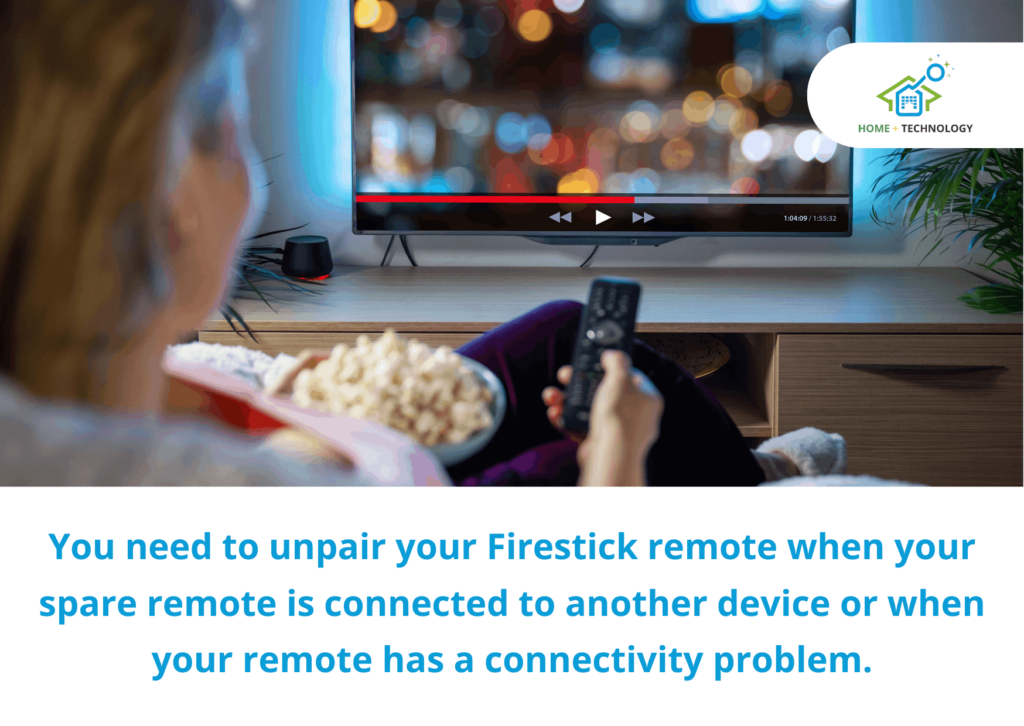
There are two situations when you need to unpair your Firestick remote i.e., when your spare remote is connected to another device or when your remote has a connectivity problem.
The first situation arises when you already have a spare remote, and it is connected to some other device. In this situation, you need to unpair your remote from the older device and then pair it to your new device.
The second situation to unpair the FireStick remote arises when your remote is showing connectivity issues. In this situation, unpairing your Firestick remote and then re-pairing it to another device solves the connectivity issues.
1. Unpair FireStick Remote When You Have One Remote (Easy Method)
When you have one remote, and you have to unpair it from your fire stick, the unpairing becomes easy.
You can easily unpair the Fire Stick remote by unplugging the Fire Stick and pairing the remote with the new device.
Always remember, this process works only when you have one fire stick remote.
2. Unpair FireStick Remote When You Have Two Remotes Paired To The Same Device
Generally, when we have more than one remote, we pair both of them to the device so that we can use any of them anytime.
But if you have to unpair one of the remotes from the existing device, you have to go through the following steps.
To unpair a firestick remote, follow the below steps:
- Go to Settings and click on Controllers and Bluetooth Devices. Select and Click on Amazon Fire TV Remotes.
- Select the remote from the list and press ☰ the button.
- Now, choose the remote that you don’t want to unpair. Other remotes will unpair.
3. Unpair Fire Stick Remote Using the Mobile App
I would say that unpairing the Fire Stick remote using a mobile device is a versatile and easy-to-use solution.
I always use this method personally when I need to unpair the remotes from my Firestick device.
- Install the “Amazon Fire TV App” from the Google Play Store.
- Open the App once it gets installed.
- Pair your mobile device with the Fire TV.
- Click on the Gear button available in the upper left corner of the screen.
- Go to the “Controllers and Bluetooth Devices” option on the TV.
- Now, select “Amazon Fire TV Remotes” from the list.
- All the devices that are paired to the device will appear on the screen.
- Select the “remote” you want to unpair. Click on confirm.
- Go to “My Fire TV” and select the “Restart” option.
- The Fire Stick will restart, and the remote will be unpaired successfully.
How Can I Pair My Fire Stick Remote?
If you have bought a new Firestick remote, you can pair the remote by just pressing the Play/Pause button.
The orange Light on FireStick indicates that it is not paired to the device, and the same works for Fire Cube.
If you have bought a new remote for your existing Fire TV device, use the following steps to pair it with the device.
- First of all, turn the firestick off.
- Insert the batteries in the correct order, facing negative to – terminal and positive to + terminal.
- Now, Turn the device On.
- In most cases, the remote will be paired to the device automatically, if not, press and hold the “Home” button for 10-20 seconds.
- You will see a pop-up message on the Fire TV saying the remote has been paired.
If you want to pair more than one remote to your Fire TV, use the following steps.
- Click on “Home” and select “Setting”.
- Go to Controllers and Bluetooth devices and Select Amazon Fire TV Remote.
- Click on Add New Remote, and the TV will start searching for a new unpaired remote.
- Now, Press and Hold the Home button for 10-20 seconds, and the remote will be paired to the Fire TV.
How Can I Pair a New Fire Stick Remote without using the Old Remote?
If you don’t have your old remote, you will have to download the Fire TV App to pair a new Fire Stick remote.
Open Settings > Controllers and Bluetooth devices > Amazon Fire TV Remotes > Add New Remote using the App from the mobile device.
This guide on FireStick Remote Pairing has all the details that you need to know to pair a Fire TV remote.
What Should I Do If My Fire Stick Remote Is Lost?
If you have lost your Fire Stick remote, you can control and manage your device in 3 different ways.
- You can use the Fire TV App and use it to manage the device Settings and navigate to the interface.
- You can also use an Alexa-powered speaker to control and manage the Fire TV, but it should be connected to the same Wifi.
- You can use a wired or wireless mouse and keyboard to control and manage your Fire TV.
How Can I Reset My Fire Stick Remote?
To reset the firestick remote, take out the batteries for the remote and disconnect the device from the power source.
Now, re-insert the batteries and hold the Home button for around 40 seconds.
To know all the various ways to reset the Firestick remote, check out our detailed guide on Firestick remote reset.
Conclusion
It is really a simple and easy process o pair or unpair a Firestick remote and it doesn’t require a lot of technical knowledge.
The above ways will help you in pairing or unpairing the remote but if you are still facing the issues, please check the batteries are inserted properly.
Also, make sure that the distance between the TV and the remote is not more than 10 feet.
However, if you want a single remote to control all your media devices at home, this Universal Remote is the right choice for you.