In the last few years, Alexa has become one of the most popular devices for home automation. Many of us rely on Alexa to monitor our door bells, switch on lights, and even set reminders. Therefore, it can be a bit annoying if your Alexa device suddenly becomes unresponsive. Thankfully, most Alexa issues are minor issues and can easily be rectified.
The most common reason for Alexa is unresponsive is no or lost internet connection. So, if your Wi-Fi goes down temporarily, or your Alexa is too far from the Wi-Fi hotspot, then you may find that your Alexa stops responding temporarily. In other cases, your Alexa just may not understand what you are saying.
Thankfully, the reasons why an Alexa may not respond are few. On this page, we are going to go through the causes behind an Alexa being unresponsive. We are also going to share with you a few methods to get your Alexa back up and running.
How To fix your unresponsive Alexa device? 7 Common Alexa and Amazon Echo Issues
Alexa Disconnected From Wi-Fi
Alexa needs the internet to work. If it has no internet connection, it can’t process your voice.
In most cases, it should be pretty easy to tell when your Alexa has become disconnected from the internet. When you speak to your Alexa, a red light will appear.
Alexa will then give you a verbal statement that says she is not connected to the internet, or perhaps having connection issues.
The first thing that you are going to want to do is check your internet connection. If it is down for the rest of your devices, then you are just going to have to ride it out.
If only your Alexa isn’t responding, then open up the Alexa app on your phone. You can manage your devices here.
This includes being able to play about with the internet settings for any connected Alexa. In most cases, you will just need to remove the current Wi-Fi network and re-add it.
Amazon Servers Are Down
The Alexa device is really nothing more than a microphone, speaker, and processing chip.
You wouldn’t know it from the speed that the Alexa works at, but absolutely none of the voice processing is happening on the actual device.
Whenever you speak to Alexa, your voice command is whisked away to the Amazon servers. The Amazon servers will process the response and send it back to your Alexa device so it can speak to you.
Every so often, Amazon servers go down or get a little bit clogged.
Early on in 2022, there was a major server outage in Europe that prevented many Alexa devices from working. So, it goes to show that it is even a problem with some of the largest companies in the world.
It is difficult to tell if the Amazon servers are down (outside of checking social media), but if no command seems to be working on your Alexa, but the device is clearly hearing you say “Alexa” then the servers could be an issue. Try again in 5-10 minutes.
You Are Using The Wrong Commands
If you are trying to get a new skill to work, then you may be using the wrong commands. Yes. The voice processing tech behind Alexa is pretty sophisticated, but there will still be a few limitations.
Perhaps the easiest way to tell whether you are issuing the right commands is to load up the skill on the Alexa mobile app.
This will list a few suggested commands. Say them out loud. If Alexa responds, then you know that whatever you were saying before was incorrect.
Microphone Issues
There could be a few problems here.
Firstly, most modern Alexa devices will have a mute button on them. When you hit this button, Alexa will ignore everything that you say. Double-check that you haven’t accidentally pressed it.
In other cases, the microphone may have been covered. In rare cases, it may even clog up with dust. Make sure that the area around the Alexa microphone is completely clear.
Finally, it may just be too loud in the room. Alexa is always listening to somebody saying ‘Alexa’. If it is too loud, then she may not be able to hear the word ‘Alexa’ being spoken and, as a result, the Alexa is going to be unresponsive.
Alexa Can’t Understand You
As the Alexa tech has improved, this issue has become rarer. In the past, if you didn’t speak clearly, Alexa wouldn’t respond.
In most cases, if Alexa can’t understand you, it will literally say “I’m sorry. I don’t understand that”.
Alexa actually keeps a record of all of your voice commands. If you load up the Alexa mobile app, you can see them. Listen back to them and see if the command that you issued was clear.
Obviously, the best way to deal with this problem is to speak slower and clearer. As Alexa starts to understand your voice and accent, you can speed things up a little bit.
You Offended Alexa
Seriously. This can be a problem and it has caused many Alexa devices to not respond to a command.
Alexa seems to have a profanity filter built into it. This means that, sometimes, if you swear while talking to her or using sexual terms, then she won’t respond to the command. It will just ‘beep’ and cut you off.
You will know when you are doing this, so you probably don’t need us to tell you how to fix this problem.
Software Issues
If you have tried the various fixes and nothing seems to be working, then it could be a software issue. Sometimes devices like this can have temporary software glitches.
The best way to resolve the problem is to switch Alexa off at the power for 30-seconds then turn it back on.
If that doesn’t work, then you can also carry out a complete factory reset. You can do this from the Alexa mobile app. All of your settings will be saved in the Cloud, so there isn’t really any risk here.
Alexa Device is Unresponsive – The Take Away
The chance of your Alexa device being completely unresponsive are slim. This is because there really isn’t a whole lot that can go wrong with it. In the vast majority of cases, an unresponsive Alexa is down to a loss of internet connection. The rest of the time, you are probably issuing the wrong commands or not speaking clearly enough.

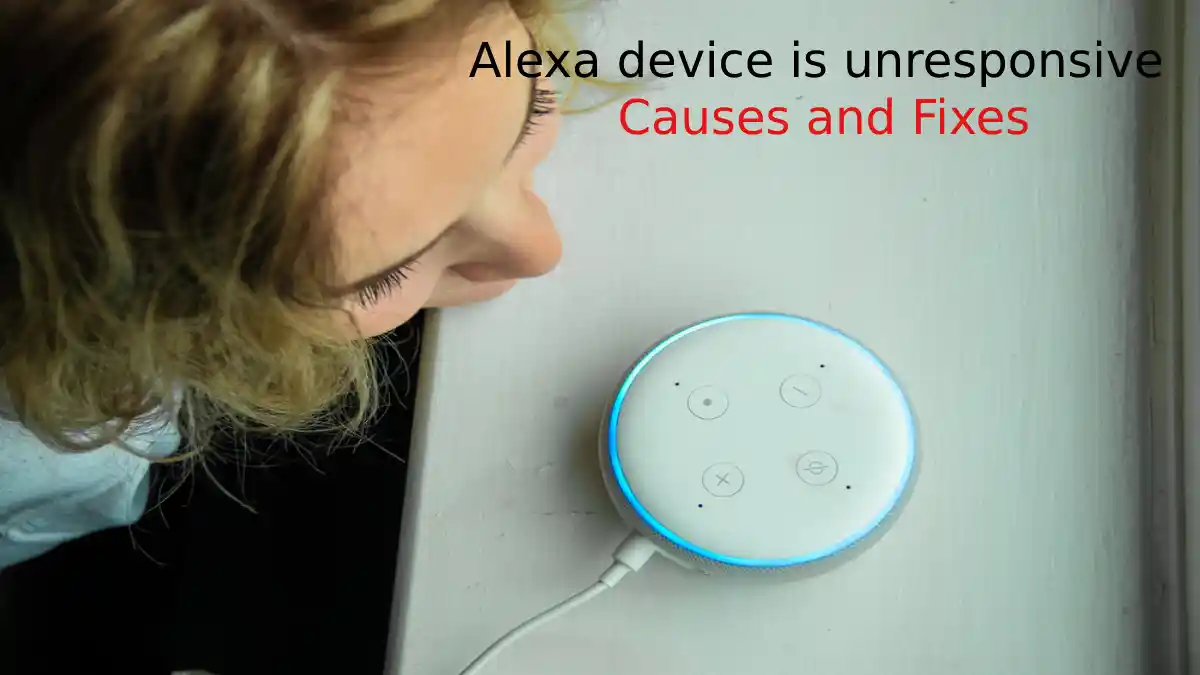
![Why is Alexa blinking red? [Solve Issue in Seconds]](https://howtl.com/wp-content/uploads/2021/05/Alexa-blinking-red-768x432.jpg)




